Windows 10 The Next Chapter

Welcome to the program, Insider 
Thanks for joining. You’re all set to be part of Windows 10
Thank you, now it’s time to download Windows 10 Build 9926 and install it on the test subject machine along with the Netbook that’s in the living room. Were going to see how well Windows 10 can perform running off the first generation Atom 1.6GHz Central Processing Unit (CPU) that’s in the Acer Aspire One with a 5400RPM mechanical HDD, but first were going to get the rundown from the next chapter.
If you didn’t watch Windows 10 The Next Chapter like myself on January 21, 2015 and prefer to read about it instead, than you many wanna continue reading the rest of this Article because I’ll be covering everything that’s new and what’s going to be happening throughout the rest of the year.
Most of what I’ll be covering will be from numerous sources around the web, much as I would love to cover ever piece of news myself it’s virtually impossible nor do I have the time, so with that lets begin with Windows 10 The Next Chapter. Years from now I’ll look back at this and just think how far we came while smiling reading what was the next big thing we could expect to come.

Help shape the Windows 10 experience for millions of people Join the Windows Insider Program and be among the millions of PC experts and IT pros around the world who are helping shape Windows 10. If, however, you think an ISO is some kind of yoga pose, this program may not be right for you.
Windows 10 is the first step to an era of more personal computing. This vision framed our work on Windows 10, where we are moving Windows from its heritage of enabling a single device – the PC – to a world that is more mobile, natural and grounded in trust. We believe your experiences should be mobile – not just your devices. Technology should be out of the way and your apps, services and content should move with you across devices, seamlessly and easily. In our connected and transparent world, we know that people care deeply about privacy – and so do we.
That’s why everything we do puts you in control – because you are our customer, not our product. We also believe that interacting with technology should be as natural as interacting with people – using voice, pen, gestures and even gaze for the right interaction, in the right way, at the right time. These concepts led our development and you saw them come to life today.
To get the Windows 10 Technical Preview, and the Windows 10 Technical Preview for phones when it’s available, join the Windows Insider Program. Blogging Windows
What you can do as an Insider: Help shape the future of Windows, Download the Windows 10 Technical Preview and try out the new features, give us your feedback, and get the chance to win cool stuff. Be a part of the community, Connect with people who are as into technology as you are. Join the forums, swap advice, and learn about upcoming Insider-only events. Get early access to releases, Experience Windows 10 in its earliest stages. Download the Windows 10 Technical Preview to get the latest build and see the progress as it’s happening.
As an Insider, you can: Visit the Insider Hub, It’s where all the action is. Find quests to go on, new challenges to accept, and all the latest program news. Provide feedback, Download an easy-to-use app to give us your input and let us know what you think of the features. Access the Insider Forum, Talk to other PC experts and IT pros, swap advice, and get more information on topics you care about.

Microsoft have just made a new build of Windows 10 Technical Preview available online, for those signed up to its Windows Insider Program. This is the first build released this year, with the last build 9879 released in December of 2014. It contains a couple of new features over the last build, with a redesigned start menu, Continuum for 2-in-1 PCs and the digital assistant Cortana as well as much more.
This build, number 9926, is only available to Windows Insiders, who now number well over 1.6 million, but signing up only take a minute and you will then be able to test the latest version of Windows 10, for free. Keep in mind that this should not be used on your main computer and it is not really ready for everyday use, this really is a preview of what’s to come and your feedback can help define the next version of Windows.
Here are several new features in this build, that could really make a difference to how some of us use Windows. Not least of which is the inclusion of Cortana, who is coming over from Windows Phone, as an integrated part of the desktop in Windows 10, right next to the start button. Cortana is a personalised gateway to search for anything, be it on your local computer, on Onedrive online storage or out on the internet. From cute photos of your cat, to cat facts, all available by typing, pressing the microphone button and speaking or just saying “Hey Cortana, …” from anywhere.

Secondly the Start menu has been redesigned from earlier builds, it’s now transparent, and perhaps most importantly supports a feature called “Continuum” that will be very useful for those of us with tablets or 2-in-1 PCs. When you disconnect your keyboard, you will get a message asking if you want to switch to the touch screen optimised full screen mode (like Windows 8), then when you connect your keyboard again you will get another prompt asking if you would like to go back to desktop mode with a smaller Start menu (more like Windows 7).
Also in this build we have a new settings application , modernizing the control panel and making it far easier to find the settings you need, new Photos and Maps apps, the beta of the new Windows Store and finally the new Xbox app. This Xbox app will allow streaming of Xbox One games to your PC, and DVR recording of Windows games.
Delivering Windows as a Service and a Free Upgrade to Windows 10
Today was a monumental day for us on the Windows team because we shared our desire to redefine the relationship we have with you – our customers. We announced that a free upgrade for Windows 10 will be made available to customers running Windows 7, Windows 8.1, and Windows Phone 8.1 who upgrade in the first year after launch.
This is more than a one-time upgrade: once a Windows device is upgraded to Windows 10, we will continue to keep it current for the supported lifetime of the device – at no cost. With Windows 10, the experience will evolve and get even better over time. We’ll deliver new features when they’re ready, not waiting for the next major release. We think of Windows as a Service – in fact, one could reasonably think of Windows in the next couple of years as one of the largest Internet services on the planet.
And just like any Internet service, the idea of asking “What version are you on?” will cease to make sense – which is great news for our Windows developers. With universal Windows apps that work across the entire device family, developers can build one app that targets the broadest range of devices – including the PC, tablet, phone, Xbox, the Internet of Things, and more.
For our enterprise customers, we’ll continue to support the way many of them work today, with long-term servicing for their mission critical environments. With Windows 10, a best practice we recommend for many enterprise devices is to connect to Windows Update and be kept up-to-date with the latest security and productivity improvements as soon as they are available. You can learn more about our commitment to enterprises here, with much more to come in the following months.
Everything about Windows 10 – the experiences, delivering it as a service and the free upgrade – means ongoing value to all our customers. The new generation of Windows is a commitment—a commitment to liberate people from technology and enable them to do great things.
New Details on the Experience coming to Windows 10
Cortana, Microsoft’s personal digital assistant, comes to PC and tablet, for the first time with Windows 10. Cortana learns your preferences to provide relevant recommendations, fast access to information, and important reminders. Interaction is natural and easy via talking or typing, with advanced features to control Cortana for more trustworthiness and transparency.
Windows 10 for phones and tablets – Windows 10 for phones and small tablets features a fast, fluid and familiar experience that seamlessly interacts with your PC.
A new web experience for Windows 10 – Code-named “Project Spartan,” the next generation browser was built with greater interoperability, reliability and discoverability, with a new look and feel built just for Windows 10. Advanced features include the ability to annotate by keyboard or pen directly on the webpage and easily share with friends, a reading view that is distraction free, displaying the article in a simplified layout for a great reading experience for Web articles online and offline, and the integration of Cortana for finding and doing things online faster.
One of the smaller announcements, was that its Office software suite will be getting a proper makeover for touch devices and it will be pre-installed for free on small tablets and phones running Windows 10.

With general availability of the Office universal apps expected later this year and preview versions on Windows 10 Tech Preview, we should be able to get our hands on this pretty soon. The Office universal apps run everywhere Windows 10 does, from desktop to tablet and phone, and apart from some slight UI changes, the same code is running behind the app on any Windows 10 powered device. This brings a consistent style to all Windows 10 devices and should make it easier to use Office on any device with the new apps for Android and iOS.
The suite will launch with Word, Excel, Powerpoint, Onenote, Outlook Mail and Outlook Calendar providing most of the applications Office users use everyday. All of these have been totally redesigned from the current desktop apps, while maintaining the functionality and fidelity. For instance the ribbon along the top of all Office apps today, is still present, appearing where it normally would on tablets and available as a drag out menu when run on a phone.
All documents and recent files will also be accessible through Onedrive and Dropbox, with recent document lists synchronizing almost instantly between different devices. The Office team is definitely not abandoning desktop versions of Office however, with Microsoft Office 2016 the successor to the current Office 2013 already in development. Office 2016 will still be optimized for keyboard and mouse as normal and should come out during the second half of 2015.
Office universal apps on Windows 10 offer a consistent, touch-first experience across phone, tablet and PC with new versions of Word, Excel, PowerPoint, OneNote and Outlook. Designed from the ground up to run on Windows, you can easily create and edit Word documents, annotate slides in real-time with new inking features or easily present PowerPoint presentations, and with new touch-first controls in Excel you can create or update spreadsheets without a keyboard or mouse. The next version of the Office desktop suite is also currently in development, more on this in the coming months.
New universal applications will ship with Windows 10, offering innovative new experience applications, consistent across the device continuum, for Photos, Videos, Music, Maps, People & Messaging, and Mail & Calendar. These built-in apps have an updated design that look and feel the same from app to app and device to device. Content is stored and synced through OneDrive, enabling you to start something on one device and continue it on another.
Continuum Mode: On 2in1 devices, Windows 10 will move easily between keyboard/mouse and touch/tablet as it detects the transition and conveniently switches to the new mode. But it’s not enough to deliver great software experiences. Windows 10 supports the broadest device family ever – from PCs, tablets and 2-in-1s to phones to Xbox and the Internet of Things.
And today, we welcomed two new devices to the Windows 10 family: Microsoft Surface Hub and Microsoft HoloLens.
Even as users rejected Google Glass project, Microsoft unveiled its HoloLens, an augmented reality project that will be released with Windows 10 time frame. The project is a little different from Google Glasses as the latter were restricted to viewing things on a glass monitor while the Microsoft Holo Lens promise things appearing into your visual space or rather, extending into the air just as the 3D movies do. You can see Minesweeper blasting on your coffee table. You can see the lava flowing right in front of you. You can view the windows’ elements spread into your visual space, settling close to your eyes instead or even flying by.

The idea is not a recent one, according to the software giant Microsoft. It has been working with NASA on the Holographic Glasses for many years to project Microsoft into future. Microsoft said it’s working with NASA’s Jet Propulsion Laboratory at the California Institute of Technology on the holographic technology, and the lab will use it for Mars exploration starting in July 2015.The future of Windows is touch. Holo Lens go a step forward as the controls could be as simple as raising your hands and tapping in the air. So far, such computers were seen only in Hollywood movies. Now they are a reality, thanks to Microsoft.
The Microsoft HoloLens or Holo Glasses can be very useful. An architect can use Windows Holographic tools to showcase his art. All he has to do is to set up Windows Holographic, the name given to the system, in a way that he can move his tools over his drawings and clients wearing the holo lens can view the surroundings as if they were going through it. A trainer can use the holo glasses to showcase how dinosaurs went extinct. There is not end to creativity and the software will prove to be as useful as one wants it to be.
It is not just holograms this time even though Microsoft names it Holo Lens. It is your own vision combined with glasses that project things into your view. It is augmented reality that brings up things live and which can be explored using just your fingers. Microsoft’s Nadella had earlier said Windows is world’s future and he sure has it as his priority, looking at the way Microsoft is future oriented compared to what it was a decade ago.
Xbox Live and the new Xbox App bring new game experiences to Windows 10. Xbox on Windows 10 lets gamers access the best of the expansive Xbox Live gaming network on both Windows 10 PCs and Xbox One. Players can capture, edit and share their greatest gaming moments with Game DVR, and play new games with friends across devices. Games developed for DirectX 12 in Windows 10 will see improvements in speed, efficiency and graphics capability. Players will also be able to play games on their PC, streamed directly from their Xbox One consoles to their Windows 10 tablets or PCs, within their home.
Windows 10 will feature Xbox system-level apps, including friends lists, activity feeds, messages, clip sharing and clip recording services, Microsoft announced during the conference. The Xbox app will appear on every Windows PC and tablet. Each user’s list of games in Windows 10 will be platform-agnostic, meaning Steam games are listed next to Windows games, and so on.
Windows 10 PC players will be able to record 30-second game clips – after the fact – just like on Xbox One. Players will be able to stream any Xbox One game to any Windows 10 PC or tablet. Fable Legends will launch on Windows 10 PCs in addition to Xbox One, and it will feature cross-platform co-op. Additionally, Windows 10 universal apps are on their way to Xbox One. Unity is adopting DirectX12, which consumes half the power that DirectX11 does, Xbox head Phil Spencer said. Microsoft posted a list of some coming Windows 10 Xbox functions, shared below.
New Experiences for Xbox One and Windows 10 Gamers:
The Xbox App. Whether you only game on the PC, the console or both, the Xbox app brings together the most important aspects of your gaming life: Games, Friends, Messages, Activity Feed, your gaming legacy with Achievements, and much more.
Xbox Live and multiplayer across devices. Xbox Live is social, interactive, and seamlessly integrated directly into Windows 10, bringing gamers the experiences they love across devices, like multiplayer gaming on Windows 10 against players on an Xbox One, and messaging and chat with friends. And developers will get full access to the Xbox Live API, making it easier to create more powerful gaming scenarios across devices.
Game Streaming. Thanks to the deep integration of Xbox on Windows 10, games on Xbox One can be streamed through your home network to your Windows 10 PC or tablet, anywhere in your house. Xbox One gamers will now be able to play many of their favorite console games on their PC. And many Xbox One accessories will work interchangeably on the console and PC (with more on the way), so you can customize your experience in whatever way you see fit.
DirectX 12. We’ve enhanced our graphics technology to squeeze every ounce of performance out of your supported hardware and open up a new wave of innovation for high-end graphics. Delivering greater complexity and detail on your current PC, games authored or updated for DirectX 12 are able to run faster and have richer visuals. And this technology is already in the hands of developers today. The engines used to power hundreds of games are implementing DirectX 12, including Unreal Engine 4 from Epic and, as we announced today, Unity.
Game DVR. On Xbox One, one of the most popular features used by gamers is Game DVR, which gives simple access to recording, editing, and sharing out your most epic gaming moments. It’s not easy or consistent to do that for PC games today. We’re bringing this beloved feature to Windows 10, now accessible by simply pressing Windows+G. With the games you love playing – whether on Xbox Live, Steam, or other services – you can record, edit, and share game clips with all your social networks.
Fable Legends. Today we announced that we are bringing Fable Legends to Windows 10 PCs, day-and-date with the Xbox One version in 2015. This means Fablefans running Windows 10 will be able to play against their fellow gamers on Xbox One. It’s the same game, in the same world, on the same map. Fable Legends is just the first of the major game franchises from Microsoft Studios coming to Windows 10 and we will have more to share in the coming months.
Microsoft revealed that the company is aiming to achieve 1080p and 60 frames per second streaming by the time the feature launches towards the end of this year. This question was floating around after the initial streaming reveal, Microsoft’s Mike Ybarra went ahead and gave away some details so we know what to expect: It will really largely depend on the scenario to which someone is trying to play, he said in an interview.
But we want to make sure that we can get the optimal experience. Apparently Microsoft’s software engineers currently have the streaming running at 720p and 30 frames per second but more improvements are due to be made. Microsoft’s game streaming functionality is going to allow PC gamers to stream Xbox One exclusives to their PCs and play with a mouse and keyboard, rather than a controller. Maximum graphical output will largely rely on connection speed though, as bandwidth will be a limiting factor for many.
DirectX 12 Only for Windows 10
At the Windows 10 event there was some talk of the next version of DirectX 12 and what it will bring to the PC for gamers like us. While DirectX 12 will only be coming to Windows 10 (and by extension Xbox One as well) that probably isn’t such a bad thing for several reasons, but mainly as the upgrade from Windows 7 and 8 will be free for everyone within the first year with the release of Windows 10.
As Matt mentioned in his overview of the event, the next version of DirectX will bring performance gains of up to 50%, even on DirectX 11 hardware. While this isn’t a promise that all games running on Windows 10 will get a 50% performance boost, even a small boost in a few popular titles could make this worthwhile. The main titles to benefit from this will be those that are CPU restricted today such as MMO’s like World of Warcraft.
When you are running Windows 10 on DX12 capable graphics hardware which apparently 50% of gamers already have, there are going to be some substantial gains in performance as far as games developers are concerned, with DX12 providing “closer to the metal” access to both CPU and GPU, probably much the same way as AMD’s Mantle does now. As well as this they will be making performance improvements by reducing the load on your CPU from API overhead and Intel showed off exactly how well this works in August 2014 last year.
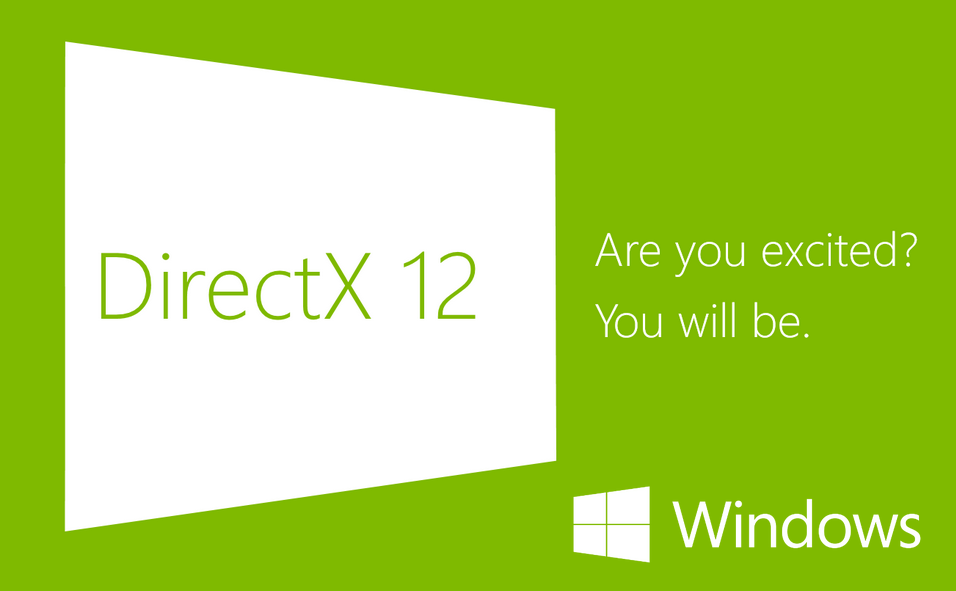
Futuremark, creators of 3DMark explain, “Games make thousands of draw calls per frame, but each one creates performance-limiting overhead for the CPU. APIs with less overhead can handle more draw calls and produce richer visuals. The 3DMark API Overhead feature test is the world’s first independent test for comparing the performance of DirectX 12, Mantle, and DirectX 11. See how many draw calls your PC can handle with each API before the frame rate drops below 30 fps.”
Futuremark have announced that they will soon be releasing a version of their 3DMark benchmarking software that will include tests for “API Overhead” and this will test both DX11, DX12 as well as Mantle to see how they stack up on your hardware. The demo used at Microsoft briefing to show off the power of DX12 on Windows 10, was in fact this 3DMark benchmark.
Some development studios have also announced that they are already adapting their engines to use DirectX 12 features, including Unity with the Unity engine and Epic Games with their Unreal Engine 4. These two engines cover a large portion of the games being released for the Windows platform today and this should mean that next-gen titles released over the next few years using these engines on Windows 10 will look all the more detailed while running smoothly.
In Closing
Windows 10 will forge a new relationship between us and our customers – consumers, developers and enterprises. Today was an important next chapter of our Windows 10 story, but there is much more to come. Thank you for joining us on this journey. We’ll deliver the next chapters over the coming months at Game Developers Conference, WinHEC, Mobile World Congress and Build. A special thank-you to our Windows Insiders – we couldn’t build Windows 10 without you. In the next week, we will release the latest build for Windows Insiders running the Windows 10 Technical Preview on PCs and expand availability to 25 more languages. And later in February, we’ll release our first technical preview for phones.
Microsoft finished its Windows 10 event, giving us a look at new additions to the operating system, plans for PC gaming and even announcing free upgrades to the new version for those on Windows 8.1 and Windows 7. Just as the previous rumours suggested, those who own Windows 8.1 or Windows 7 will be able to upgrade to Windows 10 for free for the first year it is released. However, a price after this date has not been announced. This free upgrade system has been put in place to try and fight back against Windows fragmentation, making it easier for developers to deliver apps to everyone on PC.
Cortana for the desktop was officially revealed, she can speak seven languages and even do a pretty good Yoda impersonation. Cortana will appear right on the task bar and can show you pop up notifications, set reminders and even perform tasks on your behalf such as send emails.
Phil Spencer later took to the stage to talk about his plans for PC gaming and further integrating it with the Xbox world. For starters, the Xbox App is coming, which if you read the site regularly you will know already leaked earlier this month. From this app you will be able to record and share gaming clips from any PC game and have voice or video chats with friends on Xbox or PC. It seems that Microsoft wants to make PC gaming a more social experience.
The game DVR feature will constantly be running so if you by chance manage to land an awesome kill streak, you will be able to press Windows Key+G and save that unexpected moment of glory to show off to others.
DirectX 12 made a very brief appearance promising performance boosts as high as 50 per cent, studios like Epic Games and the Unity Engine are already making use of the new API. Microsoft seems to be opening itself up to the idea of cross play as well, upcoming Lionhead Studios title, Fable Legends will be coming to the PC as well as the Xbox One and will be the first title to support cross play between Windows 10 PCs and the Xbox One, a feature that could be quite exciting if implemented in more titles.
And finally, Microsoft will allow you to stream Xbox One titles to any Windows 10 PC or tablet. In-home streaming has already proven successful on the PC and while its not as good as having a native version of the game built for PC, it will still be nice to play Xbox exclusives on Windows 10. However, no other details were revealed, we don’t know about keyboard and mouse support or WiFi requirements but more information should be revealed at the Game Developers Conference in March along with Windows 10 Technical Preview for phones coming in February.
So there you have it the full rundown on Windows 10 Technical Preview with released dates and what to expect in the coming months, I would like to also point out that Technical Preview expires on October 01 2015, there’s giving use of a some what idea when to expect Windows 10. Some are saying early spring and others are late fall, kinda makes sense to go with the fall launch considering Windows 7 and 8 were launched around the same time frame.

PhoneyVirus
Has a passion for computer hardware and dream’s of been a professional technician one day, fairly educated on the subject and opened minded. Programing maybe one of many interest but are divided into what you call time. When he ant learning what’s new, he’s usually jamming out on electric guitar or playing some awesome PC Game.